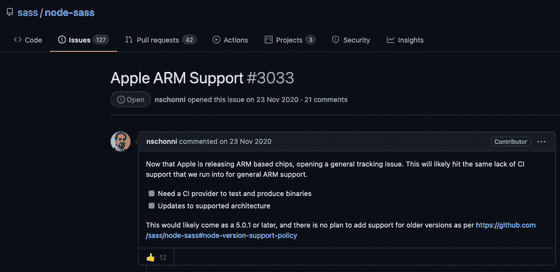Issue with node-sass in Docker on Apple's Silicon ARM M1 chipset
woensdag 26 mei 2021 - 329 woorden, 2 min read
My local development setup for compiling SCSS to CSS was broken on my new Macbook Pro M1. It took me some time before I found a solution. In this post I will share my insights and the solution for this issue.
I recently upgraded to a 13” Macbook Pro with the new M1 processor of Apple. For many projects I’m using Docker for having a local development environment. Such as a Drupal 9 project where Node.js and Gulp is used for compiling SCSS files to CSS. For these kind of projects I’m using an self build Docker image.
In an other project with NodeBB I discovered the LTS version (v14) of Node.js is not compatible with the arm64 based M1 chip of Apple. You have to use version 15 or 16 as mentioned in this issue.
While Node.js was upgraded to v15 or v16, things were still stuck when executing a Gulp task: Error: Node Sass does not yet support your current environment: OS X Unsupported architecture (arm64) with Unsupported runtime (88).
For compiling SCSS to CSS files, node-sass is used as a dependeny on gulp-sass.
Now things are getting a bit quirky. The solution that worked for me:
- Install Node.js v15 instead of v14
- Upgrade the npm dependency node-sass package to
^6.0.0
In the running Docker container:
- Run
npm install - Run
npm rebuild node-sass
This last step was crucial! Don’t ask me why, but after this rebuild process the Gulp task are being executes without errors.
With Node.js v16 installed, it’s broken. The error Error: Node Sass does not yet support your current environment: OS X Unsupported architecture (arm64) with Unsupported runtime (93) shows up when I execute a Gulp task. With v15 installed, the solution above works.
As you can read in the documentation of node-sass, version 6.0.0 works with v16 of Node.js. In the solution I’ve found version 15 is used. I would expect that version 6.0.0 is not backwards compatible. Well…it works and it took me some hours to fix it. For now I’m happy, I can focus again on writing SASS for the project.
If you have any questions or other information regarding this issue, please drop me a message!