Empower webapps with the BeforeInstallPromptEvent feature
vrijdag 12 april 2024 - 475 woorden, 3 min read
As a fullstack Drupal developer I’m already working more than two years on an ambitious project for Health-Thing. The project offers a platform where knowlegde is shared between young healthcare professionals about their wellbeing. With this platform the goal is to retain them in this healthcare space as there is a massive fallout in this sector.
Progressive Web App (PWA)
For the best experience it’s strongly advised to use the platform as a progressive web application (PWA) on your device (smartphone and desktop). This means you can ‘install’ the website as a webapp. If you’re curious what is possible with a PWA, please check out https://whatpwacando.today/. In this blog I’ll point out the BeforeInstallPromptEvent which is very handy to inform the visitor the install the website as a webapp.
BeforeInstallPromptEvent object and API
Docs: https://developer.mozilla.org/en-US/docs/Web/API/BeforeInstallPromptEvent
A PWA can provide its own in-page UI for the user to open the install prompt, instead of relying on the UI provided by the browser by default. This enables a PWA to provide some context and a reason for the user to install the PWA, and can help make the install user flow easier to discover.
With the BeforeInstallPromptEvent we can trigger a browser function to bring up a notification which asks to install the website as a webapp.
This is a JavaScript snippet which applies to a <button id="install" hidden>Install</button> element in your HTML document.
let installPrompt = null;
const installButton = document.querySelector("#install");
window.addEventListener("beforeinstallprompt", (event) => {
event.preventDefault();
installPrompt = event;
installButton.removeAttribute("hidden");
});
installButton.addEventListener("click", async () => {
if (!installPrompt) {
return;
}
const result = await installPrompt.prompt();
console.log(`Install prompt was: ${result.outcome}`);
installPrompt = null;
installButton.setAttribute("hidden", "");
});On desktop it will looks like this:

On your mobile device it looks like this:

Browser support
Please check caniuse.com to find out on which device + browser this neat feature works.

As you can see in the screenshot above, it’s not available in all modern browsers (yet).
- No support in the Safari and Firefox browser
- No support on iOS devices in any browser
Workaround for iOS devices
What you can do is build a custom solution for iOS devices, because iOS supports installing a webapp on your device. But Apple is lacking to make this feature easy and friendly to use.
This is my current custom solution integrated with the Drupal PWA contrib module.
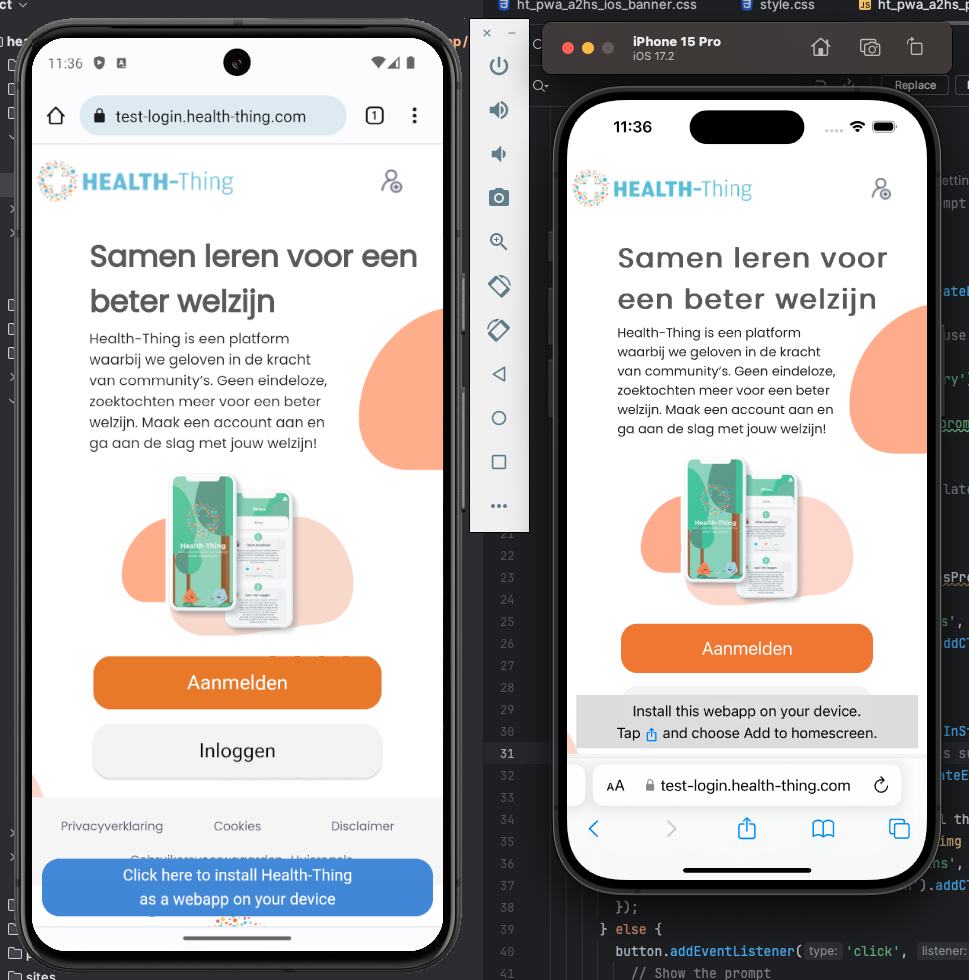
In the screenshot above you can see the blue button on the bottom on an Android device (Google browser). On the right you can see a banner at the bottom on an iOS device (Safari browser) instructions on how to install the webapp. In the video below you can see it in full action.
https://shares.sebastix.dev/eerRly7C.mp4
Submit a webapp to the App Store
While Apple announced their plans to remove the PWA features, I anticipated this in looking for a solution how we could publish the Health-Thing webapp as a native application to the App Store. It took me less than an hour to come up with the solution below.
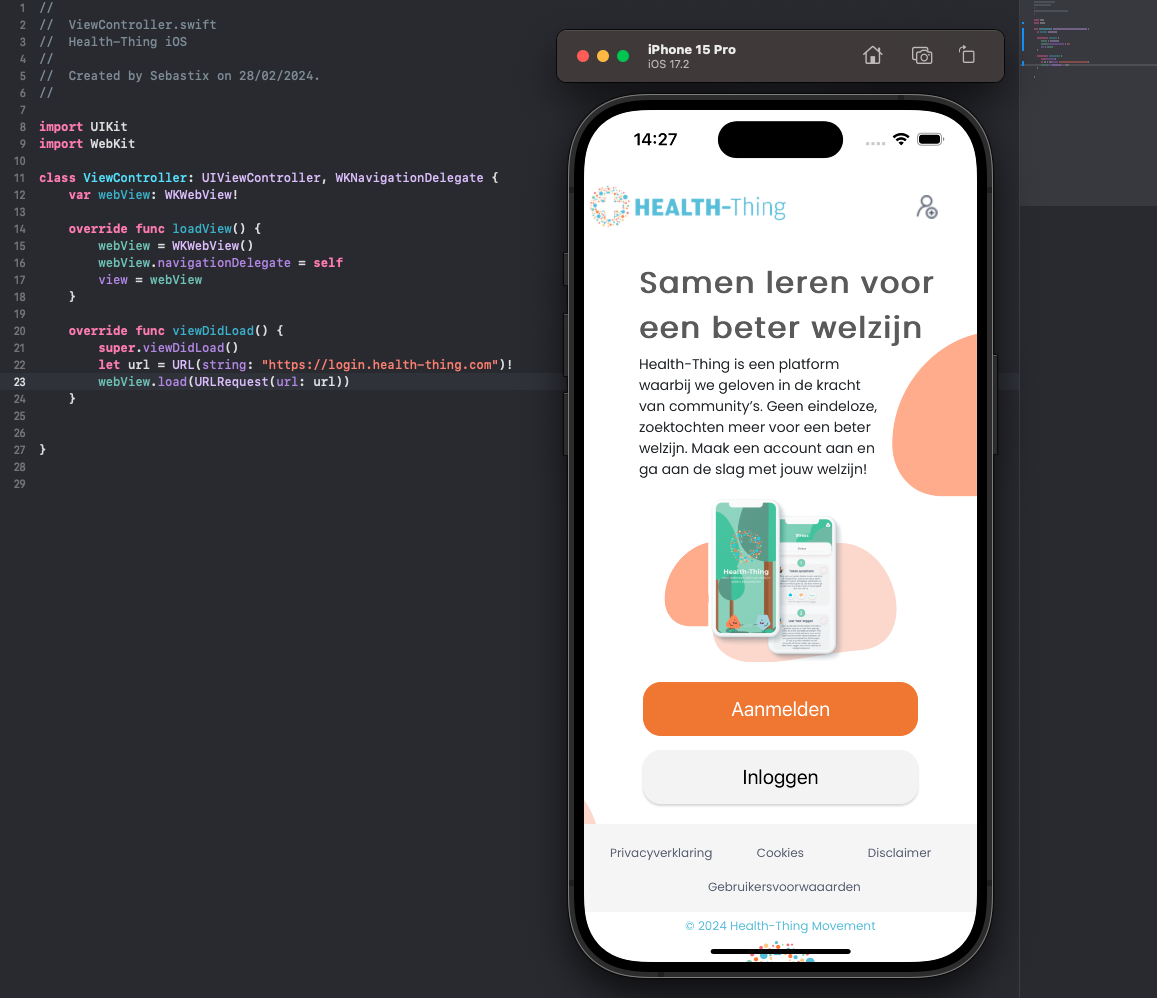
Resources
- https://developer.mozilla.org/en-US/docs/Web/Progressive_web_apps/Guides/Making_PWAs_installable
- https://developer.apple.com/support/dma-and-apps-in-the-eu#ios-app-eu
- https://mattcool.tech/posts/escaping-the-app-store-with-progressive-web-apps
- https://stackoverflow.com/questions/55302527/does-ios-support-the-beforeinstallpromp-event
- https://bugs.webkit.org/show_bug.cgi?id=193959